How to unblock domain on Facebook || 100% Working Method || Facebook url unblock
Hello friends, in this post today, I will tell you how to unblock your website on Facebook, and how to unblock your URL from Facebook quickly, Friends, the post is going to be very short, so read the post till the end.
Let's know first, Why your website's URL is blocked on Facebook.
Why does Facebook block URLs?
Your website gets blocked due to these reasons
1. one of your competitors reported your website's spamming on Facebook.
If your competitors report to Facebook then the website may be blocked on Facebook, but this report does not get blocked from one account, for this, spamming is reported from many accounts to block your website on facebook.
2. Websites with spammy pop-ups.
Even if you open a tab on your website, a lot of tabs open, even then Facebook blocks such a website on its platform, Because Facebook also considers such activity as spam.
3. Websites that pretend to be well-known brands
If you have created a copy of another brand website, then the URL of your website may be blocked on Facebook, and Facebook never unblock such a website.
4. URLs previously posted by suspicious accounts
Facebook can block your website even if the URL of your website is shared with any suspicious accounts, with suspicious accounts, your competitors can do such work that your website gets blocked on Facebook and it can overtake you.
5. Misleading websites
Facebook can block your URL even if your website misleads Facebook users, Even if your website also makes such misleads, your website may get blocked, and it will never be unblocked.
Now let me tell you how can unblock your website on Facebook
How to unblock Website on Facebook
Hello friends, if you want to save your time, then let me tell you about such service by which you can order and unblock your domain, In this, your domain will be unlocked under 12 hours, and if your domain is not unblocked, your money will be returned.
Please place an order here, our team will unblock your domain on Facebook & Instagram.
You place an order here, our team will unblock your domain, Let me tell you how to do all this.
Submit reconsideration website in Facebook blocks
Once you are 100% sure that your website violates Facebook's community standards, you can submit it for reconsideration.
To do this, go back to the Facebook Sharing Debugger tool and re-enter your website. You should see the same message telling you that your website is blocked.
To submit your website for reconsideration, click the link to us:
This will take you to a form where you can submit a short message explaining why your website url should be unblocked:
- If your website url never violated the Community Standards, you can explain that here.
- If your website domain did violate the Community Standards but because since removed the offending content, you can also let them know about that.
Facebook considered offer a specific timeline for when they responded. However, you should expect it to take anywhere from a few weeks to a month (and you might not get a response at all - you can try resubmitting again if considered the case).
So I have told you both ways free and paid so that the URL of your website will be unblocked on Facebook.
My opinion is that you get a paid plan and unblock your website in less than 12 hours.
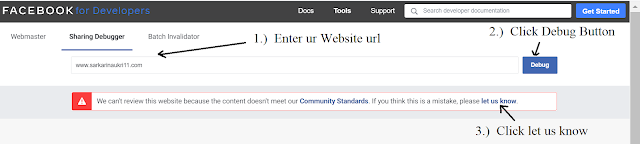

Post a Comment